Google drive is the all-time best option to share, download, files from anywhere anytime. Therefore, with this convenience, there are many problems one confronts usually. One of the common errors that we face is ” fix google drive download limit (quota exceeded) error.”
When you sign in Google drive for the first time, you can store files comprising a maximum of 15GB. The data exceeding this limit could need additional storage. And that will require to pay for each gigabytes surpassing the free limit. However, with the 15GB storage, you can store lots of files as an individual.
The problem of “google drive download limit (quota exceeded) error” typically appears when you want to download files that are usually large. Therefore, today we have brought a full easy guide to bypass/Fix google drive download limit (quota exceeded) error.
Why this error occurs?
In a typical situation, you may not face this issue. But when you try to download a file from Google drive, that is unobstructedly available for the public. Such problems occur in that possible situation.
This is because when heavy traffic comes to download the file. The availability limit of the file reaches its peak. And google disallow people to download the data, to decrease the spam and fraud. Therefore, when you see such an issue. It means, before, you large number of people downloaded that file.
However, Google renews the Quota limit regularly. But if the file continuously receives heavy traffic. Google may limit the reach of the file permanently. And in that case, the owner of the data can only renew it again.
How to fix google drive download limit (quota exceeded) error?
However, without the owner, there is another method that you can use to download such files without waiting for the google to renew its Quota limit, or for the owner of the files to restore it.
- First of all, you need to sign in to your Google drive.
- Now, locate the file, where that is saved. You will see that you cannot preview the file.
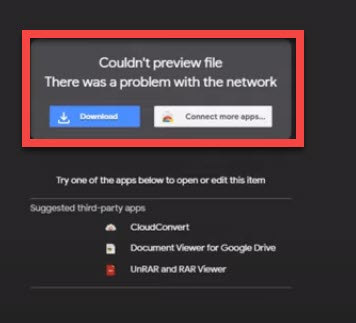
- Then, Click on the drive icon at the top right side of the screen. And select your drive, and tap on Add a shortcut to my drive. Then the file will be copied in your drive.
- Now, head over to your Google Drive account. And you can find the copied file there. In your Google drive, two copies come, one is on the home page, while the other is in the Quick Access folder. Remove one file. And access the other one from the Quick Access area.
- Now, right-click on the file in Quick Access area, and copy the file. And the copied will be added to the home page.
- Rename the file from the home page, and now, you are the genuine owner of the file.
- Afterward, you can download the file for yourself, or you can again make it public. And the traffic will divide into two. And there will be less chance of confronting the same problem again.
Related Articles:
- How to mirror the iPhone to Non-Apple TV?
- Uninstall Adobe Acrobat DC from Mac Completely.
- Jailbreak IOS 13 without Computer-iPhone hack.
- Install Windows 10 on an Android phone without Root.
- How to install Final Cut Pro on Windows 10?
Conclusion:
Whenever we confront such sort of issues, we execute these commands; and again, we get the file. This works, because, when we copy the file and rename it. Google drive considers it as another file. And allow us to make it public. However, there is no outrage in this method. And also Zero chance of containing Viruses or malware to the file. So, you can apply this technic without hassle, whenever confronting such problems.
To conclude, we would like to say that DO FOLLOW US for more knowledgeable, up-to-date content. Moreover, still, have a problem? Why not tell us through the comment section.
4 comments