Undoubtedly the macOS Catalina is one of the most practiced and favorite desktop operating systems. But Alas! It can only be operated on Mac systems as a host Operating system. However, you still have a way to install macOS Catalina on non-Mac systems. But for that purpose, you have to download the macOS Catalina VMDK file.
Keeping in mind it’s popularity, now we have brought a method, with the help of which you can install macOS Catalina on Non-Mac systems. However, for that, you require the dmg, image file, or VMDK file.
How to create macOS 11 (Big Sur) bootable USB from Mac?
Earlier, we have explained the complete procedure to download the macOS Catalina.DMG file. This time we have brought the whole new report on how to download the macOS Catalina VMDK file. And use it to install macOS Catalina on Windows 10.
The macOS Catalina VMDK file isn’t available by the Apple Inc. However, you have to develop one. And that we have done here. We have already created a macOS Catalina VMDk file. And made it available for you to download it freely. However, the credit goes to “Geekrar.com.” That has helped us a lot in this regard.
Download macOS 11 (Big Sur) image file.
Table of Contents
What is the macOS Catalina VMDK file?
VMDK (Virtual machine disk) is the file format used in Virtual machine software like Virtualbox and VMware workstation. VMDK files contain all the necessary data in it, including the setup on the operating system, that virtual machine requires during the installation.
Only macOS Catalina does not have a VMDK file. There are also the macOS Mojave VMDK file, macOS X Yosemite VMDK file, and other versions.
Download macOS Catalina VMDK file:
We have already developed a macOS Catalina VMDk file, kept it safe and Secure in the google drive folder. We will paste the link of the download folder, and you can download your required file from there.
macOS Catalina Final 10.15.3. (One full)
The above link will redirect you to the google drive folder, and there you can find the macOS Catalina final VMDK file one Full version. Simply tap on the file to download it. However, if you confront any issue during the download. We have given a link to an easy guide to counter the problem.
macOS Catalina Final. ( Seven parts).
The above link contains the entire file in seven parts. If it has an issue downloading the single file. You can visit the above link to download the entire file into seven parts.
macOS Catalina final by Techvatan. ( One full in media fire).
However, to make sure the availability of the macOS Catalina VMDK file. We have included it in the mediaFire.com too. Suppose you have issues downloading the file from the two above links. So, try the third link provide above. You will surely get the file.
Password: Geekrar.com
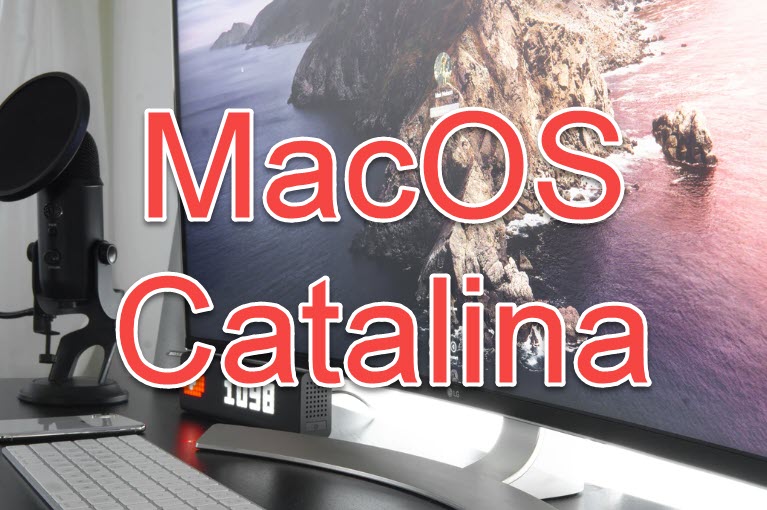
Additionals:
After downloading the macOS Catalina VMDK file, suppose you want to know how to install macOS Catalina on Virtualbox on Windows 10. Please refer to the following link. We have extensively covered the (A to Z) steps on how to do that.
How to install macOS Catalina on Virtualbox.
Moreover, you will surely require Winrar to extract the file. If you have not installed it. Install Winrar from the below link.
Similarly, if you are having issues downloading the file, due to the download limit. We have already published a guide on how to encounter such a problem. So, please refer to the following link to fix the issue.
Fix Google drive download limit Quota Exceeded.
Next up in macOS:
- Download macOS High Sierra 10.13 DMG file.
- Install macOS High Sierra on Virtualbox on Windows PC.
- Download macOS Mojave image file for Virtualbox And VMware.
- How to install macOS Mojave on Virtualbox? (Complete Guide).
- Download the macOS Yosemite image file for Virtualbox and VMware.
Conclusion:
This is how you can download the macOS Catalina VMDK file. But as we have given the direct link to that. It will not be an issue. However, the installation procedure is a bit lengthy. But we have covered that portion too. And also, the link is provided above.
To conclude, we would like to say that DO FOLLOW US for more knowledgeable, up-to-date content. And If you further confront problems during downloading. Do convey us through the Comment section.
what is the password of the rar file?
Geekrar.com