Just like every year, Apple Inc announces its new operating systems in the yearly ‘WWDC’ scheduled in June. In June 2021 the Apple has announced its latest Mac operating system named “macOS Monterey”. The macOS Monterey has some of the best functions and features that you could expect from the new operating systems. Enhanced established features, improvements in the security, and announcement of some new features that could help the users easily operate the new macOS. Today we have brought the chance to download the macOS Monterey ISO file from different resources.
Moreover, in the “WWDC 2021” apple brought some new versions of its other products too. In the main event, Apple also announced the release of IOS 15, IPad OS 15 including the WatchOS 8. And just like every time, we have brought the chance for our loving readers to download the ISO file of the latest Mac operating system on their computer before anyone else.
Though currently, only the Beta versions for the ISO file of macOS Monterey are available in the market, we are continuously updating our page with the latest version coming out in the market. So, before going towards stating some new features of macOS Monterey for our readers let’s reveal the download links that you can use for the ISO files.
Table of Contents
Download macOS Monterey ISO file:
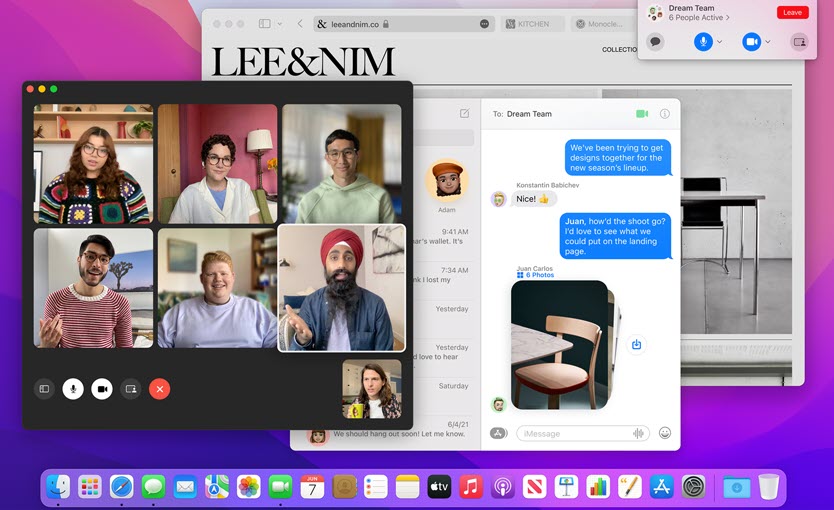
Before going towards downloading the file. It’s better to note that if you are downloading the Beta version. You probably get some errors or issues during the time. Therefore, we recommend not to use it for your sensitivity to important works until the stable version of the operating systems becomes available.
Moreover, we have also brought multiple sources to download the macOS Monterey ISO file. Because in the year times visitors have complained about the errors in the links. So, if you find any sort of errors and problems in these links, do tell us in the comment section. And try out the next option until we restore the problematic source.
- Download the latest version of macOS Monterey from google drive.
The above links take you to the google drive folder where you can download the macOS Monterey ISO file. And if you confront any sort of unexpected problems with the link. Please move on to the below links until we fix the problem.
- Download macOS Monterey ISO image file from Mediafire.
Please refer to the following guides in case of any problems with google drive of Mediafire.
- Fix google drive Authorization error (HTTP-403}.
- Fix google drive download limit quota exceeded error.
Moreover, we have also prepared a download file for your virtual machines. So, if you’re going to test macOS 12 on Virtualbox or VMware. You can use the below links to download the complete files in parts. Please note that if you haven’t used Virtual machines before. We recommend you use the stable versions of operating systems on the Virtual machine software. Because running the beta versions requires some additional files.
- Download macOS Monterey ISO file for VirtualBox and VMWare (Part-1).
- Download macOS Monterey ISO file for VirtualBox and VMWare (Part-2).
- Download macOS Monterey ISO file for VirtualBox and VMWare (Part-3).
Some new features of macOS 12 that you need to know about:
There are a lot of new features and functionalities in the new macOS 12 some revealed, whereas some still under find. However, some of listed down some of the new features that we thought could excite you.
Airplay to Mac:
Apple has been trying to integrate the whole system within its devices. And for this purpose, it has been launching new features and functionalities in its operating systems. And now the Airplay to Mac free you from depending upon other third-party apps for connecting two Apple devices.
Now you can connect two Apple devices with this feature and could do anything on both the screen in a time. And I am pretty sure this feature is going to be helpful for most people who want to shift their specific things to a wider screen from their iPhones.
Shortcuts:
It is said that a lazy person always chooses the shortcut. And if you’re obsessed with taking using the short keys on the computers. So, this built-in feature is for kind of you people. Now you can learn to customize shortcut keys to do almost anything with the Mac machines. You can send files, play, open, delete, restore, and so on with the shortcut keys. Moreover, you can also customize these shortcuts easily as per your easiness.
Universal Control:
And my favorite one which works almost the “Remote Desktop” app. You can sync two apple devices and do whatever you want on the second device with the first device. This feature can be helpful in scenarios where you would want to use the mouse of the second device to send files etc.
Additionally, there are still uncovered amazing features in the new macOS 12 Monterey. Which will be glad to add to our list of amazing features.
Editors’ Recommendations:
- Download macOS Big Sur ISO image file.
- Download macOS Catalina ISO file.
- Download macOS Mojave ISO file.
- Download macOS High Sierra ISO file.
Bottom Line:
Stay tuned for more interesting news about the new macOS 12 Monterey. Keep enjoying the new Mac operating systems. And do forget to write us about your experiences using the macOS Monterey.
5 comments