Amid the COVID 19 pandemic. Apple introduced its latest desktop Operating system macOS 11 (Big Sur). And here we have provided you the chance to download macOS 11 Big Sur DMG and ISO file for free at first. Before the beginning of the annual WWDC, their ware rumors of delaying the worldwide developer’s conference. However, Apple did not bring any changes to its schedules. And arranged the WWDC 2020. In the conference Apple launched new Operating systems for desktops and smartphones.
The year 2020 has been devastating to the world. And most of the countries and companies postponed important milestones. However, we did not see any sort of delay by Apple in this regard. Apple announced its new macOS 11 Big Sur instead of macOS 10.16 this year.
The new macOS 11 has a lot to be revealed yet. However, now Apple has allowed its macOS users to install the new macOS 11 Big Sur. And as always, we have also managed to provide the DMG file of macOS 11 Big Sur.
Moreover, you can also download the macOS 11 Big Sur ISO file. You can download ISO and DMG files for free from our provided links. But before, that let’s take an overview of the new macOS 11 Big Sur.
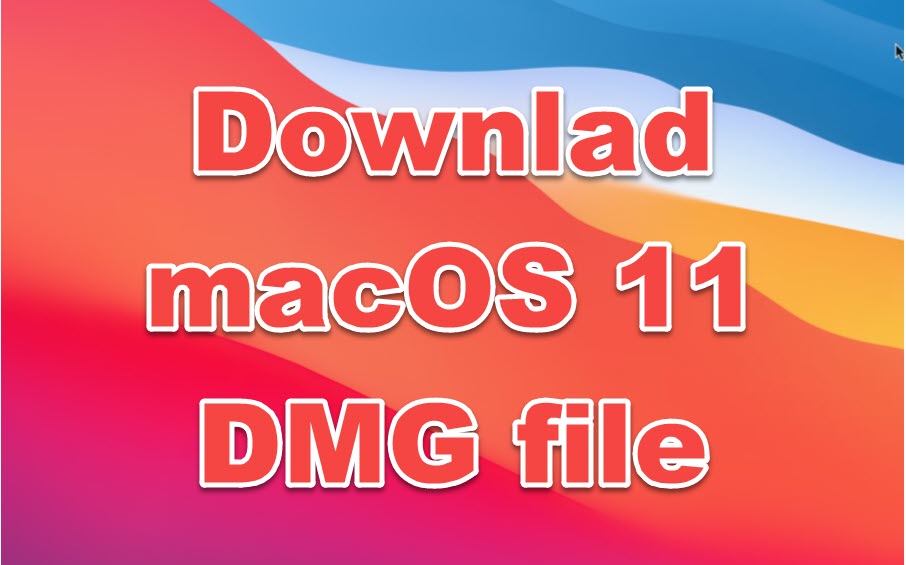
Table of Contents
A glance of the new macOS 11 Big Sur:
Undoubtedly, Apple has introduced some new refined features and modifications in the macOS 11 Big Sur from its visual design to its security features. There are plenty of new things, that you will observe in the new macOS up from the biggest update of Safari to the new emojis added for the emoji lovers.
Apple claims that the new updated Safari will take lead in the searching, browsing, and streaming. Moreover, it has also been improved in the case of battery drainage and is able to work faster reliably.
Visually too, you can observe modifications in the menu bar, top menu bars, and navigation panels, etc. And certainly don’t forget the redesigned and modified map too.
But wait! how about the privacy concerns? Apple has always been strict in its privacy and security matters. And so as in the new macOS 11 Big Sur. You don’t need to get panic. How can it be forgotten? Apple still claims its security the tightest one in the world.
However, for the complete overview, you can visit Apple.com. And also don’t forget to let us know, how does it excite you.
Download macOS 11 Big Sur DMG file:
Related:
- Download the macOS Catalina DMG file.
- Download the macOS Mojave DMG file.
- Download the macOS High Sierra DMG file.
- Download macOS El Capitan DMG file.
Apple has now released it’s a public beta. And therefore, you won’t see any sort of hassle in the DMG file, that we have provided. However, you need to consider the compatibility of your device with the new macOS 11 Big Sur.
Below we have provided two links, from where you can download the DMG file in just a click.
Download the macOS 11 Big Sur DMG file.
Moreover, we have also created an ISO file of macOS 11 Big Sur. To download the ISO file, you can visit the following guide.
Devices compatible with macOS Big Sur:
This time Apple has shown some compassion to Apple users. And has allowed the wide variety of Mac devices to install macOS 11. The devices, that can install macOS 11 are,
- MacBook 2015 and later
- MacBook Air 2013 and later
- Mac mini 2014 and later
- MacBook Pro late 2013 and later
- iMac 2014 and later
- iMac Pro 2017 and later (all models)
- Mac Pro 2013 and later
Next Up in macOS:
- Create macOS High Sierra bootable USB on Windows 10.
- Disable iMessage notifications on Mac.
- How to install Mac apps on Windows 10 PC?
- How to uninstall adobe acrobat DC from Pc properly?
- Create macOS Big Sur bootable USB on Mac.
Conclusion:
In this guide, we have provided two links, from where you can download macOS 11 Big Sur DMG file. Furthermore, the link of the ISO file has also been shared in the report.
Consequently, we would like to say that DO FOLLOW US for more knowledgeable up to date content. And in case of related queries, do mention in the comment section.
5 comments