The headline mentions how to install Windows 10 on iMac without Bootcamp Assistant. Today, our entire focus will be on this particular topic. Is it really possible to install the Windows operating system on Mac machines?
Technology is advancing quicker than expected. Everything changes so quickly that it becomes a need for time to keep ourselves updated with new trends and emerging technologies. Bootcamp Assistant is one of the changed technology.
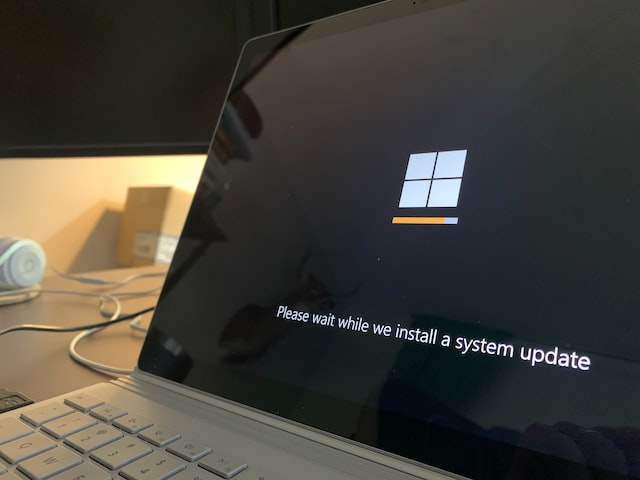
Before, Bootcamp was one of the most popular methods to run multiple operating systems on one mac machine. But with the coming of the new macOS 11, now this feature has been removed from Bootcamp.
Now, you can’t install Windows 10 on iMac with Bootcamp Assistant. You’ve to find out some other ways for this purpose.
And the good news is that there are several other methods that can help us install Windows 10 on iMac without Bootcamp Assistant.
And in the following paragraphs, our focus will be what are other methods for installing Windows 10 on Mac.
Which method is the best for you and why? And what are other methods other than the best ones that you can try out next time?
Table of Contents
Install Windows 10 on macOS without Bootcamp Assistant:
As discussed above that new the macOS 11 and ahead, now it is not possible to use Bootcamp for installing the guest operating systems on Mac machines. And therefore the methods that have been introduced in the past now don’t work.
Bootcamp Driver:
I am talking about the Bootcamp driver method. This method now functions with a lot of problems due to Bootcamp. Hence you can’t use it to install Windows 10 on iMac without Bootcamp Assistant.
Bootcamp Driver method was one of the easiest and most straightforward methods that you could use for this purpose.
But unfortunately, with the latest Mac operating systems, you can adopt this method now.
So, it means that this method isn’t going to work anymore unless you use it prior to macOS Big Sur.
third Party Software:
Moreover, the second method that most people prefer is the use of third software that allows users to do this process. I am not talking about Virtual machines. I am talking about some other software that you can buy in the market.
Mostly the problem that you’re going to face with such methods is that firstly, you need to configure your system a lot. You need to buy some additional tools and drivers depending on the software.
I am not going to name any particular software. As I have researched about them almost every software has its own requirements.
For example, a software that read about requires you to attach an additional external driver with your Mac so that you could use Windows 10 externally.
This idea is useless, why would anyone always attach an external driver to their Mac?
Another software that I researched doesn’t require any additional tools. But again that has two primary issues. Firstly, the process is pretty complicated and long.
If you haven’t done such a long process you might lost during that.
Secondly, the method doesn’t work properly in some cases due to the involvement of Bootcamp. So, that method again isn’t preferable by us.
One last method that I am going to talk about is I think the best method.
Using Virtual machines:
You might have heard the name Virtual Machines. If not, then don’t worry! Virtual machines are specialized software for the Virtualization of the operating systems on computers.
There are several Virtual machines in the market. But the two most used and preferred Virtual machines are the VMware workstation and Virtualbox.
These two are the renowned Virtualization software that you can use to install Windows 10 on iMac without Bootcamp Assistant.
Firstly, coming towards the VMware Virtual machine. VMWare is one of the world’s most renowned cloud computing and Virtualization technology companies. it provides some of the world’s most used Virtualition software.
There is multiple software of VMWare. But the one that we’re talking about is the VMware Workstation. This is the software that you can use for the installation of the guest operating system on Mac.
Suppose you want to use VMWare for this process then we have a separate guide on this. Presenting the whole process in this article will lengthen the piece. Therefore, we’ve posted the whole process in a separate article. If you want to use VMware then you can visit the following article.
With the above article, you can easily install VMware on the Mac operating system. And then using VMware you can install any other OS on the VMWare whether WindowsOS or any other macOS version.
Furthermore coming towards Virtualbox. This is my favorite Virtualization software. The fundamental difference between Virtualbox and VMware is that VMWare provides it with every product in return for some amount of fee.
On the other hand, Virtualbox is an open-source free Virtualziation that you can use on almost any software. And in most cases, the process of both software are the same.
And to best honest, in some cases, Virtualbox seems easier to use rather than VMware.
So, coming to its usage. You can use Virtualbox on the Windows operating system as well as on the Mac operating system. But there is a condition with Mac.
The Mac must have Intel-based processors. Virtualbox isn’t compatible with other sorts of processors that are used on Mac.
So, if you’ve intel-based Mac machines this is the best method to install Windows 10 on iMac without Bootcamp Assistant.
And again the entire process of installation is not so short. Therefore, we’ve discussed this process in another separate article. You can visit the following article for the complete process.
Because you need to install ISO Image files. then you need the Virtualbox, then the partitioning of the drivers, and then the final installation.
Therefore as the process is a bit long it has been added to another article. You can visit the following article and follow the step by step to successfully complete the process.
Conclusion:
So these were some methods that you can consider for the installation of Windows 10 on iMac without Bootcamp Assistant. As we didn’t present how you a step by step perform this operation.
We indeed introduced some methods that you can think about. The pros and cons of each method and why should you use any particular method.
As per my own preference, I always use Virtualization software for this purpose, and I have listed down each method whether you want to use VMware or Virtualbox. You can visit the particular guide and install Windows 10 on Mac without Bootcamp Assistant.
Moreover, if you’ve any additional queries, feel free to comment about them!