I know everyone loves his/her stuff, and especially their smartphones. Because smartphones have become one of our closest things and we have become habitual of our smartphones. But it happens with everyone who possesses a smartphone. That we lose our smartphone or misplace it and never could find it. But don’t worry, Today technology has become advanced. And in the case of the smartphone, it has become more sophisticated. Today there are many ways to find the lost smartphone. But in this article, we are going to take a look at the most straight forward methods on how to find the lost iPhone from mac or any other computer.
There are many ways to find the misplaced or lost iPhone from another iPhone or Mac or another computer. One of the easiest and popular methods is using the Find my iPhone Technique. But there are many other ways also to find an iPhone. So, further, we will guide you through some of the straightforward methods to find an iPhone.
Table of Contents
Find the iPhone using the “Find my iPhone” method:
This is the most reliable way to find the lost or stolen iPhone,iPad, Mac, iPod, or Apple watch. The primary purpose of the development of this method was to find Any Apple products in a short time. So, how we can use Find my iPhone technique to find the lost or stolen iPhone.
What is Find My iPhone and how it works?
It is an app developed by Apple Inc to locate any Apple product, whether that is lost or stolen. Find My iPhone uses location services like GPS, cell towers, and other resources to determine the item. Moreover, the fund uses your Apple ID to locate the lost iPhone accurately.
How to use Find My iPhone?(From Web)
Well, the procedure of using Find My iPhone is easy. And you can locate your iPhone by some easy steps explained below. Moreover, The Find My iPhone method can be used from Web, from Mac, From any other computer, from any other iPhone or Any other smartphone too. You just need to perform the following steps from the Web to locate the lost iPhone.
- Go to the iCloud.com. In any Web Browser.
- Log in to your iCloud account.
- Now you will see many options. Click on Find iPhone.
- Now Enter the Apple ID and password of the lost iPhone. And sign in if required.
- Then, Click on All Devices at the top middle of the screen.
- Now, all the devices will appear that are connected to that particular Apple ID. Click on the name of the lost iPhone.
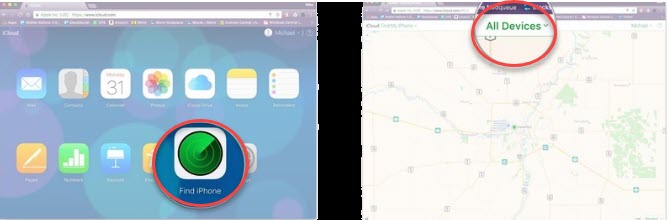
Now the software will locate your iPhone.Moreover, you can Zoom in to locate the iPhone accurately.
Moreover, you can use the other three options too, that is
Play sound: If you have misplaced your iPhone near you at home somewhere, Than this option is helpful. If you choose this option, the device will make sounds. Even if the iPhone is silent or vibrates mode. And then, you can easily reach the iPhone by tracking the sounds.
Lost mode: This option is useful If you think that is lost somewhere far from you. When you enable this option, So then you need to enter a number, And that will be shown on the screen of the lost iPhone with a sound to grab the attention of the person who has got that iPhone, Even if the iPhone is turned off. And the one who has reached that iPhone, he/she can call you to return your iPhone to you again
Erase: You can use this option if you think that you cannot get your iPhone back. And to protect your data from reaching in the wrong hands, you can Erase all your data from the device remotely. And the person who has that iPhone will be unable to access any data on that iPhone.
Note: Lost mode will not work if the lost iPhone has lost the power. But do not worry, you can enable the Notify me Option. And whenever the iPhone again Restarts, you will get its Notification.
How to use Find My iPhone?(In iPhone or iPad)
You can also locate your lost iPhone,iPad, Mac, or Apple watch from another iPhone or iPad.For this purpose simply open the already installed Find My iPhone app and;
- Open the Find My iPhone app.
- Log in to your iCloud account.
- Tap on the name of the device you’d like to track.
- Moreover, you can use the Three options from the app too. For that, Tap on Actions. And you will see the Three options at the bottom of your mobile screen.
Why Find My iPhone does not work?
Well, two reasons Find my iPhone cannot locate your lost iPhone.
You must have enabled Find my iPhone on your lost device. Because if you had not set this up. You would not be able to locate your iPhone, though you might have the Apple ID.
Find My iPhone has to be turned on in Location services.
How to enable Find My iPhone?
To enable this feature on the iPhone for future purposes. Go to the settings area of iPhone->iCloud->and turn on Find My iPhone. Additionally, not to forget to Turn on Send the last location too. Because this enabling this option will send you the previous location of the lost iPhone before it was turned off.
How to turn on the Find my iPhone in location services?
You can enable this option from the Settings area. To check this, go to Settings -> Privacy -> Location Services. Scroll through the list of apps until you get to Find iPhone. If it isn’t, tap on Find iPhone and select While Using the App.
Note:
Once it is out of your reach. You cannot enable this feature. So, bear in mind to enable this setting in your iPhone whenever it is in your hand to avoid any problems in the future.
Editor’s Recommendations:
How to download videos from Facebook on a Smartphone?
How to hard reset iPhone 7,8, X…(Easiest methods)?
Make Apple ID for iPhone,iPad, or any device in some steps.
How to download YouTube videos on iPhone,iPad, etc.?
The iPhone X exciting features, and much more.
iPhone 11 VS iPhone 11 Pro Vs. iPhone 11 Pro max-Full Comparison.
Conclusion:
Find My iPhone is the best and most straight forward method to retrieve any lost or stolen iPhone,iPad, Mac, or Apple watch. These all products need Apple ID for activation that you have to keep in mind. And as a default, the Find My iPhone app is installed on Apple products. Moreover, there were other methods, too, that ware used to Retrieve the lost or stolen data. But from the day Apple has introduced the Find My iPhone, all the other techniques have become weak and unreliable. To sum up, the topic we would like to say if you have not enabled these features on your Apple products. Make sure to allow these settings in your Apple products, or else you can lose your best digital friend.