YouTube is the world’s second-biggest source of information around the Globe. Hence, How to download YouTube videos on iPhone or iPad or Mac is almost everyone’s questions. There are several methods to download YouTube videos on iPhone. And each method has its pros and cons.
We have brought some of the most straightforward and legitimate methods to download YouTube videos on your iPhone. Moreover, each Apple product has different ways to do this. Some of the methods defined in our today’s article may not work for all products, Because such third-party apps or web pages do not remain alive permanently.
We can also download videos in the free version of the YouTube app, But the issue with that is first. It does not last long. Secondly, it is not downloaded in the device directly, Thirdly, it is impossible to download it in high resolution, and last but not the least the videos usually we want to download is not allowed by YouTube for download. So, some of the best alternatives to download are as follows.
Table of Contents
Download through YouTube premium:
This is the best way to download any video from YouTube. YouTube premium has been introduced for the same purpose of downloading any YouTube video. Yet if you have not subscribed to YouTube premium, so YouTube gives you a free trial for 30 days for using YouTube premium once you subscribe to any of the following bundles.
- 11$ per month for one user.
- 17$ per month for up to six friends and family.
This is the safest method to download any video from YouTube. In addition, You can cancel your premium subscription anytime before the completion of 30 days of a free trial. And no balance will be cut from your account. We recommend you to try this method once; You will undoubtedly enjoy this method and benefit from it. Moreover, The whole community can benefit from this method. In case you cannot afford the YouTube premium, don’t worry; you can download videos in HD from the second method and free.
Download by using your iPhone features:
For me, this method is best for downloading YouTube videos on the iPhone. The new IOS version by the name of IOS 13.which was released in 2017. In this method, you only need to have a good internet that could upload HD videos continuously without lagging. And by using this feature of your iPhone you can directly record YouTube videos HD in your device storage easily.
Note:
This feature is available on iPhone and iPad only.
Downloading through third-party apps:
There are several or better to say vast amounts of third-party apps in Apple stores that are used to download YouTube videos directly in your device storage and in really high definition. Besides, such apps are free. They can download YouTube videos free.
Note:
Such apps do not remain available for a long time in the apple store or Google. Secondly, such apps are always risky to use Because they could contain unwanted pieces of stuff or malicious bugs, etc.
But Do not worry, I am going to give you an idea about an app that I am using personally for many years. And we are fully confident about its privacy policies. Through using this app for many years, we have not faced any sort of issues regarding our device, and we hope this app helps you too. The name of this app is Videoder. And it can be installed from google directly by just tabbing in its download button.
After installing this app, when you open this app, you can see that not only YouTube videos, But also many other site’s videos can be downloaded through this app. and when you play any video. Download link is generated automatically; through that, you can download the video in your desired resolution.
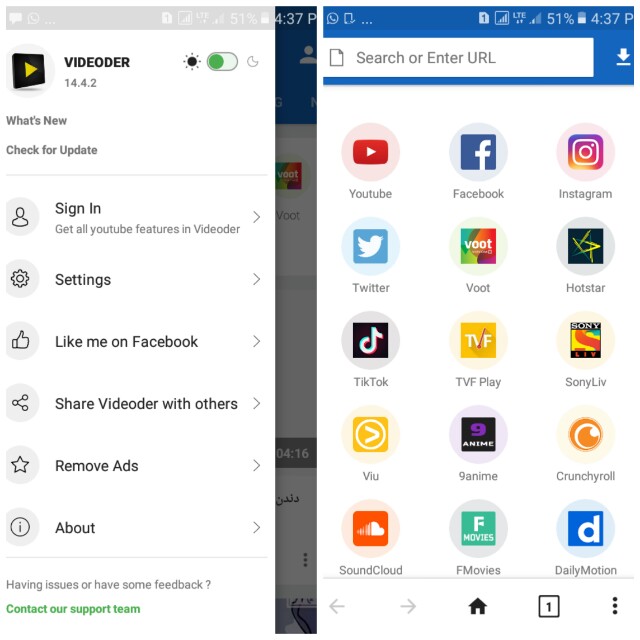
Moreover, there are other apps as well, but We do not recommend such apps Because those apps are registered as spam apps for the user. Have a try on your own and see what sort of app can fulfill your requirements.
Downloading through different web pages:
method 1:
If you are particularly looking for any video downloading path for your mac. So, here again, we have a couple of options for you to try. We have different methods to download videos from YouTube or any other site or apps into our mac system. So, keeping in mind the easiest, safest, and quickest way of downloading videos.
The first one is FolX, which is a free download manager for mac system users. A second option is a web tool better than the first option because FolX is somehow technical and has a complicated procedure to download videos from it. The web tool by the name of savefrom.net
In this site, the video you need to download from your computer. To do that, only copy and paste the link of that video, and the tool itself searches for that video. And after searching the site gives the option of downloading the video in different formats. And hence you can download your video. When the download process starts, you can see the process on the top right side of your screen. And finally, the video will be in your reach permanently in a couple of minutes, depending on your internet speed.
Savefrom.net is a straightforward and comfortable site. It does not need any installation of the app, any Gmail or email verification at all. You just need to have good internet and link to the video you want to download.
method 2:
the other web tool we are going to introduce has the name Softorino.com. This site is better than savefrom.net in case of downloading any sort of video. But before downloading any video, it requires the Gmail account verification. And installation, Then it permits the user to download video through it.
The overall process in this tool is also comprehending, easy, and quick. So let’s have a try.
Conclusion:
In this article, we introduced every possible method through that you can download any sort of video, Whether you are using iPhone, iPad, or Mac system straightforwardly and comprehensively. And we can say that this article helps you in this regard.
Read Next:
- How to Hard reset iPhone smartphone.
- How to download new HD macOS Catalina wallpaper for 2020.
- What is the Android Operating system or android IOS?
3 comments