Are you excited to capture amazing photos, or you want to get famous on social media? Well, Today everyone is fond of taking pictures, whether at home, at work, or on any special occasion. So, only taking photos in the right pose is not enough. You need to have a good photo editing app too. Therefore in this article, we have brought all new Top ten best apps for photo editing for android and IOS users.
The top apps that we have chosen are the best of all in almost every angle. There are lots of features that we want in a photo organizing app, like, brightness adjustment, filters, orientation, or other features. It is hard to get one editing app that includes all the required features. So, the list below includes all the options that are going to be useful for you.
Table of Contents
PicsArt:
The first app we have chosen is PicsArt. This is one of the best apps in the category of photo editing. By using this app for a year personally. It has proved itself to be rank in this list. This app gives you the option of sign in If You are online or else you can use it in offline mode too.
Moreover, This app has been installed on more than 500M devices and has an average rating of 4.3. This is all in one photo and video editor with too many tools to make your pictures or videos amazingly modified.
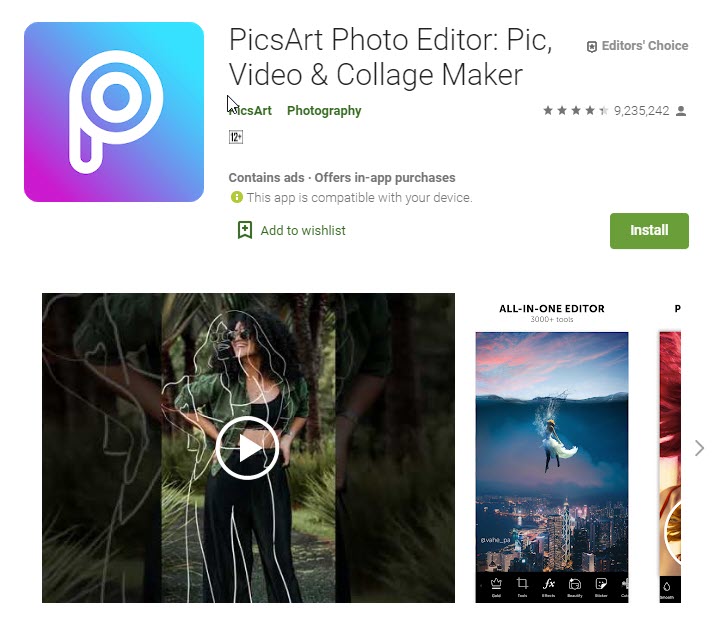
- Like a photo editor, it has a pretty good amount of tools in sketching, filtering, cloning. It has its online library of tools for frames, backgrounds, borders, and font styles and colours. You can also create amazing memes on the app with the tools library.
- As a video editor, You do not need to be professional in video editing. It has straightforward tools to resize the video And to enhance the video with the help of filters, stickers, and much more.
- It has free amazing stickers that you can use in your photo, and the tools of magic effects enable you to edit the image in the desired manner with the thousand of editing tools.
- The PicsArt gold subscription gives you the path to the new variety of tools for text editing, effects, drawing, sketching tools, remixing, and much more.
AirBrush:
Are you looking for an app having a long list of filters? So, we recommend you the Airbrush. This photo editing app entirely focuses on the modification of face.whether that is your complexion, the pimples or acne on your face, your eye colour, or teeth. It has the tools to beautify your look more. The app has more than 10M installations and an average rating of 4.7, which is pretty sweet.
- As a blemish and pimples remover, it works great. You can easily apply the process with your fingertips and can resize the pointer size.
- This app can reshape the parts of your face and can look more beauty-full. Moreover, the tools for skin modification makes it even more special. You can vanish the blemish from your skin, pimples, and acne. The effects of the complexion of the face are enough to make you a prince or princess.
- Adding depth and style in your photo is not difficult with this app. You can adjust the style and depth of photos before capturing.
Adobe Photoshop Express:
The app on the third spot is quite famous. Because it is another product from adobe family, this app focuses on the overall look of the photo. Its tools for effects, filters, saturation, and collage maker make it perfect. You can import in different formats and can also be exported in various formats directly in your social media accounts. Moreover, it has more than 100M installation and an average of 4.6 ratings.
- With the help of the app, you can sharpen your photos, reduce noise, and smooth the picture to give it a more realistic look. Moreover, you can create amazing memes with stickers and text styles and colours.
- You can remove the blemish and pimples from your selfie with stain removing tools and can add frames. The variety of effects gives you other tools. The app can automatically adjust the contrast and exposure. You can easily remove red-eye from your favourite moments with your fingertips.
- Dehaze pictures to remove fog in a scene, apply dramatic filters, and simply slide across to adjust colour temperature, vibrancy, and other colour effects.
Fotor photo editor:
On the list of best apps for photo editing for android or IOS is Fotor. Fotor as made its spot on the file with more than 10M installations with the average ratings of 4.6. This app is a photo editor along with a photo licensing platform where you can sell your amazing pictures. Then you can be the best photographer in the events and contests. The app has a lot to be used. It has pretty good options of effects, and you can edit your picture in your desired manner.
- It has Up to 10 completely customizable ‘Edit’ functions. Fotor photo editor allows you to all forms of editing, from minute ‘touch-ups’ to extensive images changes.
- It has a massive range of updated Photo effects and filters, allowing you to simulate an almost unlimited number of styles, including Film, Vintage, B&W, Kaleidoscope, etc.
- The complete set of advanced editing tools allows you to edit the photo in a realistic way that does not look edited. You can adapt your face with enhancing tools for the complexion, acne, and much more.
- It allows you to make college with its college templates. The app is free to download but contains ads.
Photo Editor Pro:
Photo Editor Pro is a somehow different editing app than others. It focuses on cutting and cropping the pictures. But it also has a wide variety of photo editing tools for effects, body reshaping, cutting, cropping, resizing, fonts, collage maker, and so on. The photo editor Pro has managed an excellent average rating of 4.8 with the 50M+ installations. That is pretty evident.
- With the help of body retouching tools, you can reshape your face and body to give a better figure. You can also elongate legs to provide a better proportion. and allows you to choose from more than a hundred filters, stickers, and frames.
- Moreover, it has a college template, glitch effects, and blur backgrounds, which allows you to use GB, RG, Neon, Negative, Swirl, Pixel, Fisheye, and more. Moreover, the blurred background helps you to get a DSLR blur effect.
- You can draw and add text to your picture with lots of fonts styles and arts.additionally; you can crop and rotate horizontally and vertically your photo.
- You can adjust brightness, contrast, warmth, and saturation, etc. And can post high-resolution pictures directly to your social media accounts.
Snapseed:
Snapseed is also on our list of best apps for photo editing for android. The Snapseed logo looks so simple, but it is not that simple. This is a professional editor and has been developed by Google. Besides, it has more than 100M installations with an average rating of 4.6. The app has all the tools that you require for the editing of any picture whether you want to reshape the images or enhance the look of the photograph.
- The reshaping tools allow you to crop the picture and rotate it to 90 degrees. The effects and saturation option enables you to modify the photo and give you your desired look.
- The HDR scaping allows you to bring a stunning look to your images by creating the effect of multiple exposures. And with the help of drama, you can hint a doomsday in your picture.
- The vintage gives you the option to bring the style of colour film photo from the 50s, 60s, or 70s. And with the grainy film, you can get modern film looks with realistic grain.
- The option of the double exposure helps you to get blend two photos, choosing from blend modes that are inspired by shooting on film and by digital image processing.
Light X photo editor:
Light X is also one of the all in one photo editor and reshaper. The app offers a premium subscription at a very affordable price. It allows you to edit pictures using various advance photo edit tools like Color mixing, Curves, levels, and vignette effects. You can edit brightness, Contrast, Exposure, Hue, Saturation, Shadows & Highlights of pictures. You can also apply an array of photo filters like Vintage, Retro, Drama, Glow, B&W, grunge, and many more photo filters on photos. Besides, it has 10M+ installations with an average rating of 4.5.
- The selfie and portrait tools allow you to take smooth and sharp pictures. The devices also help you to remove marks pimples and acne. It has the option to whiten your teeth, and different hair colours and styles give an additional opportunity to modify the picture. But to be straight hairstyles and colours bring some unrealism to the photographs. So, it is better not to use that option.
- Editing tools and filters allow you to Choose and apply different photo filters like Vintage, Retro, Black and White, Grunge, Drama, Analog filters, and Glow effects and Range of artistic filters help you to get different grey shade, colour shade, and paint photo effects.
- The blur effect allows you to get different blur effects like lens blur, bokeh blur and uses a mask to blur background selectively.
- Moreover, it has many other features like stickers frames, photo collage, doodle and drawing, text, shape manipulation, and so on.
PicLab:
On the eighth spot, we have put the PicLab on the list of best apps for photo editing for android or IOS. The app adds beautiful topography to the picture, and stunning effects and collage makers make it even better. The app has more than 10M installations and an average rating of 4.6.
- You can choose some stunning text styles and add them to your image. Whit the standard crop and rotate tools, you can crop and rotate your picture in the desired shape and angle.
- The app has some funny and gorgeous effects that can make your picture impressive.
- Its image overlays and masks allow you to impress your friends by applying a collection of hundreds (and growing) of shapes, borders, overlays, textures, light leaks, and more to add that extra flair to your photos.
- There is monthly addition in stickers and artworks which can be used in the pictures, and you can express yourself like never before.
Fotogenic:
Although it is the new app, it has made its space on the list. The Fotogenic is a photo editing and retouching apps. The app has more than 1.5M downloads and an average rating of 4.9. Moreover, the app has an innovative and easy to use interface that creates a beautifully simple user experience. It’s easy and intuitive for beginners yet capable enough to be appreciated by professional photographers.
- The tools that make it unique are speech bubble, captions, stretch, slimmer, perspective, square fit, and mosaic, and so on.
- The beauty tools include the smoothing brush, makeup, tattoo, bodybuilding, focus, and reshaping.
- Moreover, the app has a long list of effects and colours. The HDR enables you to get a (high dynamic range) look.
- Moreover, it has too many options to choose from, like, gradient, mixers, lens flare, doodles, frame, and masks, etc.
Lumi photo editor:
The last but not the least is Lumi. This app has a lot to use and offers all the advanced tools as other best pic editing apps and amazing preset photo filters and photo effects to edit and enhance photos. No matter you are a newbie or Pro, Lumii will be your best choice as filters apps among plenty of similar photo maker and presets photography apps. The app has 10M+ installations with an average rating of 4.7.
- The photo filters and effects help you to make your photos stand out and find an adjustment for photo effects.
- The curve tool for the photo helps you to adjust the environment of photos with four colours. Besides, you can undo your steps.
- Furthermore, the tools, including photo library history, crop and rotate, brightness adjustment, contrast hue sharpness, glitch photo effects, make it worth mentioning in the list.
Read Next:
- Top apps for animation in 2020.
- Top 10 the best apps for educational purposes.
- Free VPN apps for android- updated 2020.
- Best free websites for movies in 2020.
- Top 10 best laptops for Maya 3D and 3DS Max.
Conclusion:
Today’s world of photos and selfies. Only capturing a picture is incomplete. You need you to have a good photo editor, too, to get more likes on Facebook and increase your followers on Instagram. After a long experiment, we concluded That which apps to be placed on the top ten best apps for photo editing. And the apps mentioned above are all-time best worth mentioning apps.
2 comments