In this article, we are going to discuss Download macOS Sonoma ISO Image, which is the latest version of Apple’s operating system. This file can be used on VMware Workstation, VirtualBox, Parallels, Fusion, and, ESXi. In addition, this image can be used to upgrade the physical look of Mac’s computer. It will give you a completely new experience with your MAC
Moreover, we have provided the direct link to the macOS Sonoma ISO file which makes the downloading process faster. And, some information regarding the features of the file.
Table of Contents
What is macOS Sonoma ISO Image?
An ISO file for macOS Sonoma is a disk image file that can be used to install the operating system on virtual machines such as VMware or VirtualBox.And, to create bootable installers, or for other purposes that do not require the standard upgrade process. Apple offers through the Mac App Store or Software Updates.
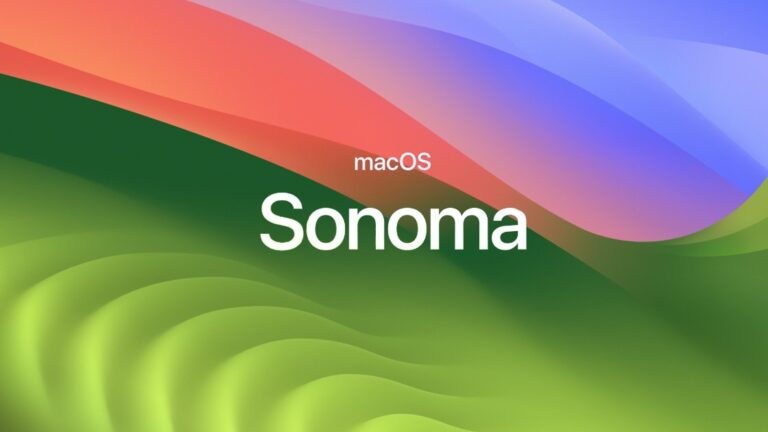
Download macOS Sonoma ISO Image
Apple announced Sonoma on June 5 2023 at WWDC 2023. macOS Sonoma allows users a fun and creative desktop setup. Additionally, you can select widgets for your desktop and you can set any picture you want for your screen. Now you can enhance the performance of your game. And, you can increase your security level by adjusting your safari level.
macOS Sonoma introduces a game mode that will let you have less distraction during the gameplay. With the help of a new game porting development kit that Apple launched, developers may now add their current games to the macOS ecosystem. Notably, Hideo Kojima, the designer of the venerable game Death Stranding, spoke about it at the announcement.
It is a disk image used in virtualization software like VMware and VirtualBox. ISO files serve as an installer for operating systems or applications on virtual machines. Software for virtualization is commonly compatible with ISO files and offers an easy and effective method of installing operating systems and applications on virtual machines. They make it easier to build up virtual environments and enable the sharing of system images and applications.
New updates of macOS Sonoma
macOS Sonoma updated brings great performance for all macOS Sonoma users. Some of the features are mentioned below.
Video Effects
Video effects bring great features while having video calls or meetings. You can also use the Presenter Overlay in apps like Zoom, Team, or Webex. It is an interesting feature that if you make a heart shape with your hands, hearts will appear on the screen. Similarly, if you show to thumbs up then it will appear fireworks.
Home screen widgets
The widgets with big sur have brought a new feature. Now you can preview, Weather, Notes, Hour, Financial Analysis, News, Appointments, and Photos on your desktop. Moreover, if your phone and Mac are connected to the same network then you can exchange the iOS Widgets. No widgets will come on way until you have an app open, it will blend in the background rather it make it more fun.
Screen sharing
Screen sharing is available in all devices but with macOS Sonoma, it is faster and easier between M series Apple Mac computers. And, with this feature, you will not need to ask for screen sharing rather it does it by itself. There is a notification of “Currently sharing” that will let others know that you are screen sharing.
Safari Improvements
Apple has made Safari more secure and now you can lock private web pages before you close them. You can have two different, for work and personal stuff.
Password Sharing
Another cool feature is video sharing with your friends and family. You can create groups with family, friends, colleagues, or students and share passwords.
And, it has many more features that help to work more effectively.
Devices that support macOS Sonoma Updates
- MacBook Pro
- MacBook Air
- iMac
- iMac Pro
- Mac mini
- Mac Studio
- Mac Pro
Download macOS Sonoma ISO Image
The link to the macOS Sonoma ISO Image is mentioned below. You can the file by just clicking the link and starting to download the ISo file. Any of the links works to get you to download macOS Sonoma ISO Image.
Download macOS Sonoma ISO Image from Media Fire
Download macOS Sonoma ISO Image from Google Derive
Related Articles
How To Install VMware Tools On MacOS Monterey
How To Fix macOS Big Sur Screen Resolution on Virtualbox
Conclusion
This was all about “download macOS Sonoma ISO Image”. All the information and features are provided above. If you find any problem then you can ask in the comment section.