Google changes lots of things with the release of The Android 10, So, the first change is in the codenames of Android versions. Before the release of Android 10, Google used dessert names for Android versions like Cupcake, Jellybean and Pie, etc. However Android codenames were fantastic but Google wants better changes to the name and the quality of new smartphones with Android. Android 10 Features are amazing and the best. These features help users to use smartphones more friendly. There are several Android 10 Features that are very new to users.
New smartphones such as Samsung Galaxy fold and Z Flip, Huwaui Mate X and Microsoft Surface Duo are foldable devices, So new gestures of Android 10 give good look to them. New smartphones will get updates of Android new operating system by updating their phones. However some of the old smartphones which are not capable of the heavier system may not get updates, So they will remain at the old version of Android to give their best for users.
Each update in technology brings lots of features. Every feature has one purpose that should make the device more and more user-friendly. Android 10 also offers a bundle of features such as Bubble, Dark mode, Focus mode, Live Caption, edge to edge gestures, compatible for 5G, location control, Undo app removal, Wi-Fi and QR codes sharing, privacy control, and smart reply. We will discuss 10 features of Android 10 bellow.
Table of Contents
Top Amazing Android 10 Features
1. Bubbles
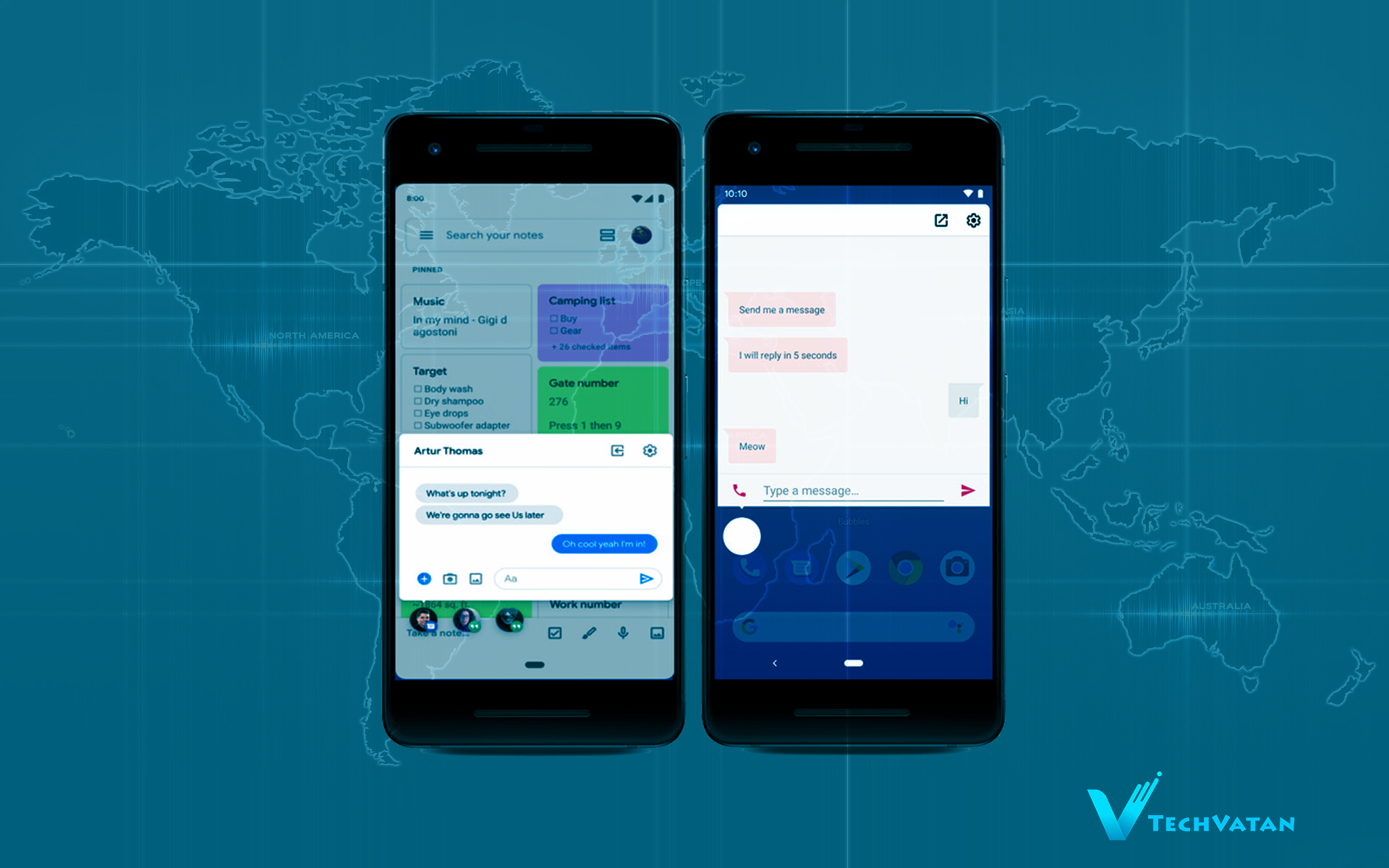
Almost everyone is using Facebook today. When you receive a message from your friends, A circle appears on the screen, over which displays the profile picture of the sender.
That circle is called bubbles. So, Android 10’s bubble feature is for every notification and message that you receive. This feature gives users easier and quicker access to notifications and messages. Even that message you receive by default messenger app of your smartphone. Android’s bubble feature makes notification bar free from bundles of notification that takes lots of place over notification bar and it provides a quicker chance to answer the receiving messages on time.
2. Dark Mode
Among all themes, dark themes have more viewers and lovers, Because dark color has a better and more clear view, save eyes and saves battery life. Every app developer is trying to offer a dark mode of their apps today. Such as Browsers and graphic software. Now, Google gives us a dark mode view or theme with Android 10.
Unfortunately, dark mode is limited just for Google apps, such as Gmail, Photos and Calander. To turn to dark mode on just follow the below steps.
- Go to setting > Display
- Toggle > Dark Theme
3. Focus Mode
If you don’t want those notifications of those apps which disturb you at any important time like meetings and conferences etc, then the focus mode is specially developed for you.
With the help of this feature, you can pause the notifications of the app of a period by app timer, notifications controls, and do-not-disturb mode. Hopefully, this feature gives you a relief to stay in balance at important events.
To enable focus mode on your phone you should have the Digital Wellbeing app.
4. Privacy Control Android 10 Features
One of the biggest problems that modern technology is facing every day is its privacy and user’s privacy. Android has much focus on privacy control, with the release of Android 10 Google provides better privacy features. We will talk on them bellow.
Location Permissions
In Android 10 users can deny the access of apps to their location during use. To allow or deny the app the tracks your location just follows the down given steps.
- Go to Setting
- Go to the app and notifications > Permission manager > Location
- The list of all apps will appear that tracks your phone. Tap on each and change the permission to weather “allow” or “deny”.
Parental Privacy
Now parents can control their kids. Parental Control feature allows parents to monitor their kid’s mobile activity by apps and track their location.
Android brings many featural options in the setting, There you can change notification settings for apps on your lock phone lock screen. We can use Google Maps in Incognito mode for anonymous searches and gives security updates for apps by the app store.
5. Smart Reply
It is a good feature that your smartphone can predict what you are going to say. Now google apps can reply to your messages. But this is not for every app just google apps and few other apps can reply automatically by the smart reply of Android 10. Well, some other apps already added this feature.
6. Wi-Fi and QR code sharing Android 10 Features
Many smartphones already add this feature to share Wi-Fi directly, But now this feature has officially announced by Google. Unfortunately, this feature is not for third-party apps. It is very easy to use. Just tap on Wi-Fi > share and verify by password or other methods like fingerprint etc. As well nearby devices can scan QR code and access.
7. Edge to Edge Gestures
Google adds a new optional three-button gesture that can give you better space and a wider screen to your phone. Well, you can turn is this option on by bellow steps.
- Go to setting > Gesture > System notification/3-button navigation
- From the 3 options, select “Gesture navigation”
Well, Android 10 slimmed down the notification bar. As a new smartphone gives users a wider space. Operating systems also wants to give users a wider space and a better look.
8. Fit for Foldable devices
Google targeted foldable devices by Android 10’s new look and gesture. Many smartphone companies like Samsung, Huawei, and LG, etc released the foldable device which has different graphics and gesture because of different foldable modes. Android 10’s gesture gives good enough look at every mode of foldable devices.
9. Emoji
In today’s texting style, Emojis help shows different feeling and sentences of work just by a click on a simple icon. Android 10 brings 800 different Emojis in various skin tones, shapes, and styles for males and females, also Emojis in default and custom styles.
10. Compatible with 5G
Google is offering 5G with Android 10’s release with the new API version. This will boost up the speed of data in new smartphones. Because new technology wants to speed up digital communication and every new device should be compatible with the new generation of data communication.
Conclusion
In this article, you will have a deep look at Top 10 Amazing Features of Android 10. It is Google’s latest mobile operating system which was released with Google Phone (Pixel) and now many smartphones offer you this operating system with the best features such as better privacy, adorable look and much more.
Google released the first developer preview mode of Android 11. Check Android 11
2 comments