In today’s social media-centric world, where authenticity and credibility play a pivotal role, the coveted blue checkmark on platforms like TikTok isn’t just a status symbol; it’s a seal of approval that denotes genuineness.
This verification tick stands as a testament to the authenticity of an account, ensuring followers that they are engaging with the ‘real deal.’ But how does one go about getting this badge? Let’s delve into it.
Read Also: Download the macOS Ventura ISO file.
Table of Contents
Understanding TikTok Verification
The blue checkmark you see alongside certain TikTok user profiles is called a verified badge. This badge is TikTok’s way of confirming that the account belongs to the person or brand it claims to represent.
- Why is it Important? Verification helps in distinguishing genuine accounts from potential imposters, parodies, or fan accounts.
- Moreover, it ensures that high-profile accounts are indeed who they claim to be, fostering trust within the TikTok community. As a result, when you see a verified badge, it means TikTok has taken measures to ensure that the account is genuine and trustworthy.
Steps to Get Verified on TikTok
- Open the TikTok App: Launch the TikTok app and navigate to your profile by tapping ‘Profile’ at the bottom.
- Access the Menu: Once on your profile page, tap the ‘Menu’ button located at the top.
- Navigate to Settings: From the drop-down, tap on ‘Settings and privacy.’
- Account Management: Within the settings, tap ‘Manage account,’ followed by ‘Verification.’
- Choose Your Account Type: If registered as a Business Account, you can only apply for Business Verification. Conversely, if you have a Personal Account, you can apply for both Personal and Institutional Verifications.
- Follow the On-Screen Prompts: The app will guide you through several steps. Ensure you follow them and submit your verification request to get verified on tiktok.
Read Also: Tips to empower your Startup.
Criteria for Verification
While the exact metrics TikTok uses for verification remain proprietary, some known requirements include:
- Activity: Ensure that your account has been active within the past 6 months.
- Authenticity: Your account should represent a real person, business, or entity. Businesses must use an email domain that represents them during the verification process.
- Profile Completion: An account aiming for verification should be public and have a completed profile with a bio, name, profile photo, and at least one video.
- Notability: TikTok reviews accounts that feature in multiple genuine news sources (excluding paid media or press releases).
- Security: Multi-factor authentication with a verified email is a must.
- Adherence to Guidelines: Accounts should follow TikTok’s Community Guidelines and Terms of Service].
Read Also: Best cryptocurrencies for the near future.
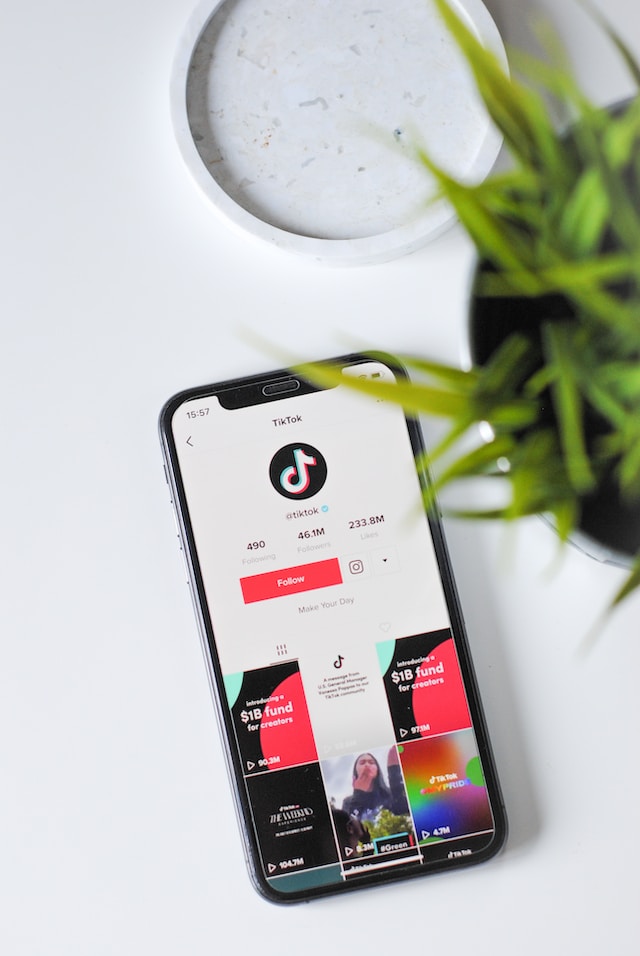
Tips to Increase Your Chances
While there’s no fixed formula, these additional measures might boost your odds of getting that blue tick:
- Consistency: Regularly post and engage with TikTok’s trends to display your relevance.
- Viral Potential: Creating content that has a chance of going viral can help grab TikTok’s attention.
- Engagement: Spend time engaging with your community, replying to comments, and building genuine connections.
- Growth: Increasing your follower base can help you get on TikTok’s radar.
In conclusion:
while the blue verification tick is a powerful tool for enhancing your TikTok credibility, it’s essential to remember that genuine engagement, authentic content, and consistent interaction remain paramount. With patience and persistence, the blue tick might just be within reach!
1 comment