Once when the windows 8 came, we all were fed up with that. And most of the people switched towards mac OS . and I was the one. But when Microsoft launched windows ten. So, again I just thought to give a try once to windows ten but wait. Does Mac allow us to install Windows 10 on Mac? Well, before it wasn’t possible but with the new versions of mac books, mac Pro, etc. it is now possible. Thanks to the Boot camp assistant tool.
The Apple-developed Boot camp assistant for the same purpose that its users could become able to run two programs at the same time. In this article, we are going to guide you through the entire process of installing windows ten on Mac. Besides, what do you require to do it?
Table of Contents
How many ways are there to install windows 10 mac?
Well, there is a bunch of methods that you can use to install windows 10 on Mac, But the two popular ways are either installation by Boot camp or by Virtual machine.
Boot camp assistant is an already installed tool on your Mac to run two programs on your mac system simultaneously. This tool divides the space of the hard drive into two. And makes different drivers for different applications.
While Virtual machines also apart from the hard drive, But files can be easily transferred through both macOS X and windows drives. But the issue with this is that it costs money, and also it applies more pressure on your system and battery. And you also have to pay for a windows license too. On the other hand, Boot camp is a natural, free, and straight forward method to install windows 10 on mac OS.
So, in this article, we are going to guide you on how to install windows 10 on mac os with the help of a boot camp assistant.
Things to consider before installation:
Many things you need to consider before installation. Firstly, see if your system has the required space in the drive to proceed to installation. The minimum requirement of windows 10 is 64GB. And if the system’s hard drive does not manage this space, the installation process automatically cancels. And if the order has that space, our recommendation is 128GB. Because the more area your hard drive manages, the better the system performs.
Moreover, you need to have a USB drive of a minimum of 4GB to transfer the Windows 10 ISO file into. And most importantly, a newer version of the Mac system that should be newer than its 2015 mac book systems or else you will be unable to proceed to installation.
Step 1:
First of all, go to the web browser of your Mac and visit the Microsoft website and buy and download windows 10 files. Once you install the file, save the data on your USB drive. Remember to move all your data from USB drive Because it is going to be deleted during the process of windows installation.
Step 2:
Now go to your OS application list and find the Utility folder. When You Tap on utility folder. Many tools will appear, and one will be Boot camp assistant. Now click on the boot camp assistant, and it will be opened and will show an introductory window( read that). And click to continue.
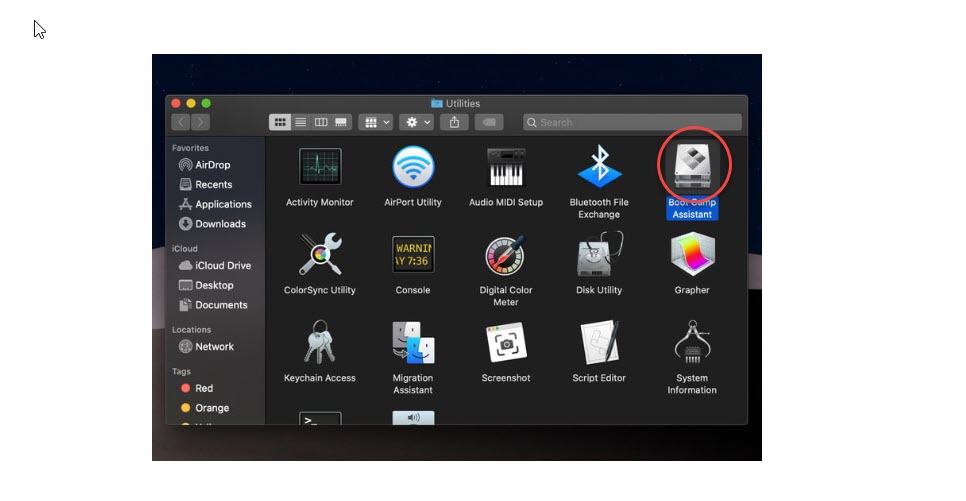
Step 3:
Now choose the file of windows 10, which you have already saved on the USB drive. And below that, you will need to partition the hard drive into two one for Mac OS and another for windows. Remember to choose wisely partition as your daily needs. But remember windows need at least 64GB space.
Note:
The partition you do can be undone in the future in the system. But by using different third party software, you can again modify the space between OS and Windows.
Step 4:
After you partition space between those two. Clicks on install. Moreover, at this point, your screen will turn black. But do not worry, your Mac is rebooting, and after some time, it will restart, and finally, Windows 10 will begin to load.
Step 5:
Once the partition is created, prove your identity by typing the correct Mac password. Now, this step is crucial, because you can accidentally delete the OS partition. Therefore make sure to choose boot camp partition, as it is secure.
Step 6:
Now, as you have done partition of available space .and further, you have to put your license key in the required box and accept the Microsoft windows terms and proceed. Now the Boot camp will install in applications which you will need in the future.
Step 7:
Now it is all done, but lets updated windows from settings as updating windows will install all the software drivers that your computer requires. And congrats! You are ready to use windows 10 in your mac system.
Editor’s Recommendations:
- How to make an Apple ID account for iPhone, Ipad?
- How to reset the password on windows 10?
- Install Xcode on Mac OS Catalina on windows PC.
- How to remove the application in Mac os Mojave?
- How to upgrade Mac OS Mojave to the latest version in VMWare?
Bottom line:
In consequence, I would like to say that installing windows 10 on Mac OS is a bit tricky. But don’t worry, we have clarified each step in straightforward words. Moreover, if you sometimes again want to change your opinion and want to use Mac OS, you can quickly reverse the process.