The Apple arranged the WWDC on (22 June 2020) with a bunch of new things for Apple lovers. In this conference, Apple announced the new ISO 14 for iPhone along with the new macOS Big Sur. Though the full public version of the Operating system has not been introduced yet, you can download the macOS Big Sur beta ISO image file.
However, for that, you need to be a member of Apple’s developer Website. Moreover, if you are not a developer, it is recommended to be patient until the public beta is released, which is about to come. As the beta version could have performance issues and unresolved bug fixes.
Table of Contents
A glimpse on macOS Big Sur:
Firstly, Guess! how this OS got its name? well, the new macOS Big Sur has been named on the new coastal city located in California, USA. Planty of new modifications have been added in the macOS Big Sur 11. You can notice a new interface design on-screen, in the menu bar.
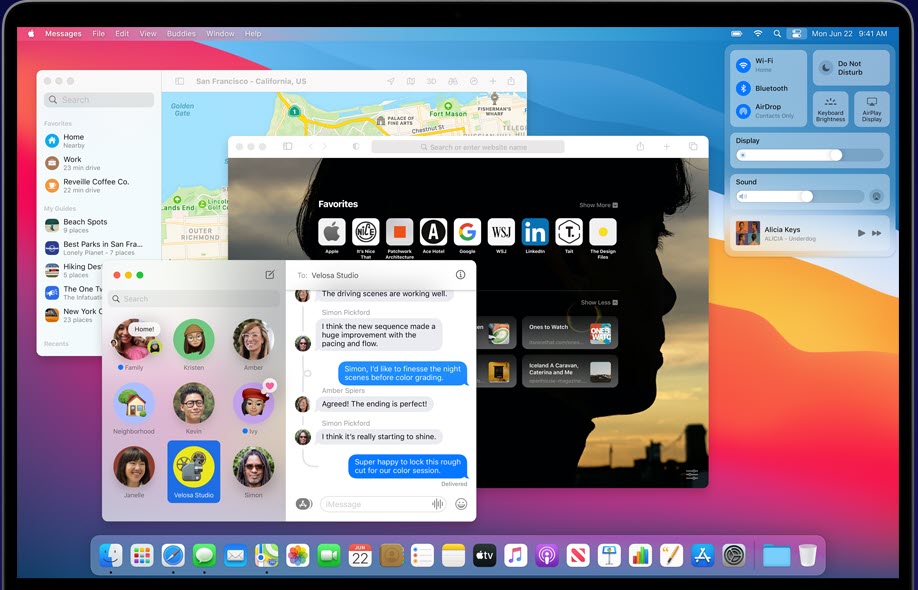
Some of the new alterations are
- A full range of icons for the apps.
- Color customization of apps.
- More discipline and integration in interfaces.
- Alterations in Title and toolbars.
- The size of toolbar items is still adjustable.
- A slight difference in the Sidebar.
- An overall larger table views.
- The sheets in macOS 11 no longer unfurl from the bottom edge of the parent window’s toolbar.
- Addable widgets to the Notifications center and able to show details at a glance.
- With App extension API, you can add powerful extensions in Safari.
- creating apps is easily quick with new extensive tools in Core ML.
- And lots of other visual changes to menu and contents.
download macOS Big Sur 11 beta ISO image file
The very first thing you need to do is to run a backup of your Mac, in case you get problems during installation. Because the macOS big Sur 11 beta ISO image has not been released entirely. And is only available for developers to explore the new OS and also find out issues in the macOS 11. So, there are sharp possibilities you face issues while examining the Operating system.
- Visit the Apple developers website.
- If you are not a member sign up with your Apple ID account and also pay a little fee of about 89$. Or else, sign in and click on Downloads in the left-hand sidebar.
- There the Big Sur beta is available. Hit on the Install profile and allow the software to start downloading on your Mac.
- Once, the download is completed. Go to the download folder.
- Then a Pkg file by the name of macOSDeveloperBetaAccessUtility.pkg will be ready for you to install.
- Now, follow the on-screen instructions to successfully conclude the installation.
- Once the installation completes, then the software update section will pop up.
- And finally, upgrade your OS to the new Big Sur 11.
During installation, the name of the new software may appear as a macOS 10.16. But don’t get confused, you may call it macOS 10.16 or macOS 11 until the authorities decide it’s the final name.
How to install macOS Big Sur public Beta?
- Again the very first thing you need to do is to back up your Mac, you face issues during installation and downgrade to previous versions.
- Visit the public beta website and sign in.
- Now, hit on enroll your device. and select the macOS.
- Then you scroll down, and from there you can download the macOS public beta access utility.
- Once the download completes. go to the Downloads folder.
- Then double-click the beta ultilty.dmg to install.
- Follow the prompts.
- Finally, a pop up appears, showing that the macOS Big Sur public beta available to download and install.
- Or, you can go to System Preferences > Software Update.
Next Up in macOS:
- How to downgrade from Mojave to High Sierra?
- The top 10 macOS Terminal commands, that every Mac user must know.
- How to use Side Car feature in macOS Catalina?
- How to show hidden files on macOS PC?
- A complete Guide on how to download Docker on macOS.
Conclusion:
The new macOS Big Sur 11 is in the rounds of finalization. the public version is expected to be released in mid-October 2020. Until you may explore the public beta. Moreover, also tell us through the comment section, that what is your thoughts about the new macOS 11.
Moreover, DO follow us for more info and knowledge about the macOS. and keep reading!
3 comments