Today around 1.6Billion People use Android Phones, as statistics show. That is a considerable number, and it clearly shows the dominance of Android on smartphone markets. Therefore, every day the Android is getting better with the increasing users. The Google (Owner of Android) is endeavouring to extend the reach of Android. And for that purpose, the Android mobile OS is gettings better. And one of those success steps is that now, you can create a bootable USB from Android without PC.
Yes! Now, it is possible. Thanks to some Apps! With the help of Apps available free on the App Store, now you can create a bootable USB for any Operating computer system.
And today in this article, we are going to guide you through the entire process. It may seem difficult to execute the process. But with the use of apps, now you can straightforwardly use Android to create a bootable USB.
There are several Apps available on app store including ISO to USB, EtchDroid, DriveDroid, Bootable SD card and so on. You can adopt any of those apps. However, after examining each one by one. We recommend you to use the ISO to USB app because it is a free app as well as easy to navigate.
Essentials:
So, to conclude our operation, we are going to adopt the ISO 2 USB app. But before you start the to create the bootable USB. Make sure you have the followings available.
- The ISO image file of the operating system, you want to create bootable USB for.
- An OTG connector.
- Minimum 8GB of USB flash drive. (Recommended 16GB). USB should be blank.
- A modern Android phone with better specifications.
- The phone should be charged to remain alive for at least 30 minutes. Because during the operation you are not going to be able to recharge it.
- A stable internet connection.
- And obviously! the App. (ISO 2 USB).
Tip: The better smartphone (with excellent specifications), works without hassle. If you are going to use below the average smartphone. You will not be able to complete the operation successfully.
How to create a bootable USB from Android without a PC?
- Start your phone and visit the App Store.
- Download and install the ISO 2 USB app.
- Now, visit the browser, and download the ISO image file of the OS you require.
- Then, open the app. and you see the following screen.
- Now, click on Pick USB pin Drive. So, the name of the USB will be shown on the screen that you have connected.
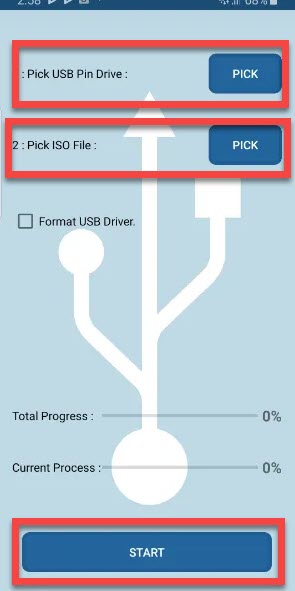
- Then, click on the Pick ISO file to detect the ISO file. Then tick mark the file and press OK.
- Now, check the box of format USB drive to avoid any unexpected trouble. However, you should have already transferred your data from USB, as I mentioned above.
- Finally, hit on the start button to start the process. It will take around 25 minutes to create a bootable USB. During this time, you may have a cup of coffee.
- Once the process concludes successfully. The app shows the notification of extracting the USB. Now, the ISO file has been burn to USB. and ready to be used on any computer to start the installation.
Editor’s Recommendations:
- “Android Airdrop” Nearby sharing coming to Android and PC.
- How to recover deleted Whatsapp messages?
- How to transfer Whatsapp data from iPhone to Android?
- The top free VPN apps for Android- Updated 2020.
- Top 10 Best Apps for photo editing for Android.
Bottom Line:
In this article, we comprehensively explained the entire procedure to create a bootable USB from Android without PC as we tried several methods. But the best approach is described above. The whole process takes a total of 30 to 40 minutes. That is less than the time taken on the computer.
To conclude, we would like to say that DO follow us for more “How To” knowledgable full of information reports. And also give a touch to our editor’s recommendations.
.
1 comment